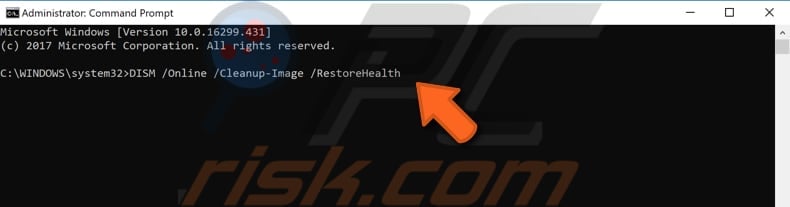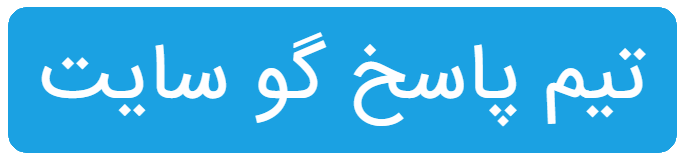سلام خسته نباشید.سیستمم وقتی روشن میکنم یه صفحه ابی بالا میاد با این عنوان: stage 1 of 3we couldnt compelete the updatesundoing changesDount turn off your computer سایت های خارجیم ک دیدم میگفت باید برید رو حالت ترابل شوتینگ ک هرکاری کردم واسه من نمیرفت. چکار کنم؟ مدل لپ تاپم HP هست.باتشکر
با عرض ادب خدمت شما دوست عزیز,
ابتدا پیشنهاد میکنیم برای رفع این مشکل به یک متخصص رجوع کنید زیرا این مشکل برای افرادی که تخصصی ندارند ممکن است رفعش مشکل ساز باشد.
با احتساب این موضوع، برای رفع این مشکل فایل ها را به صورت زیر ری استور کنید
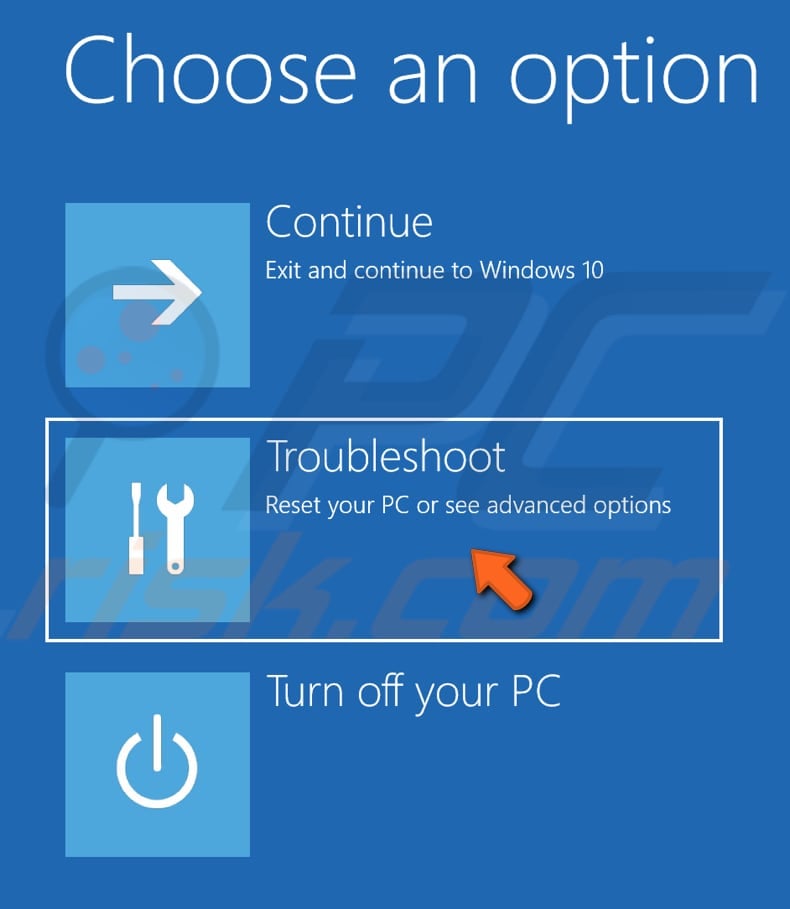
“Advanced options” را انتخاب کنید
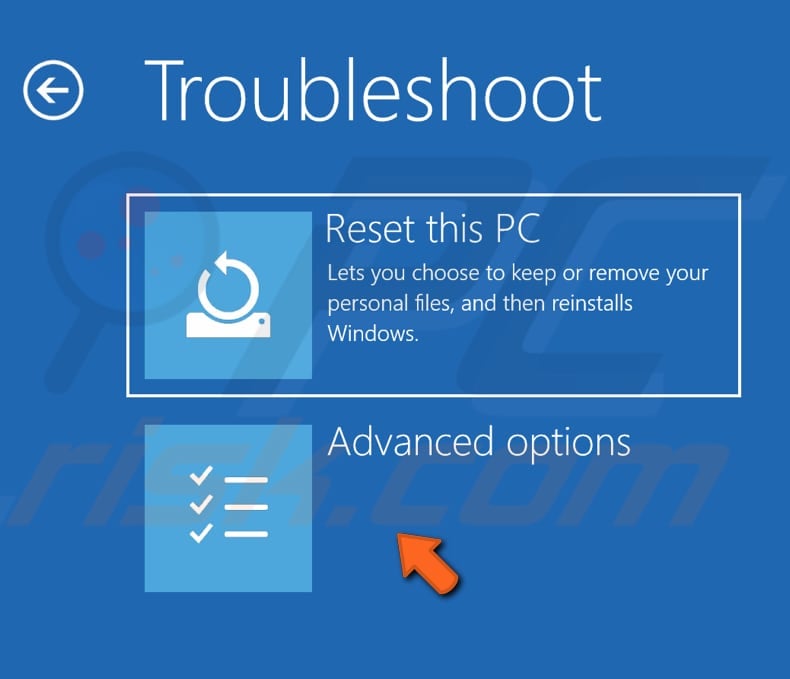
“System Restore” را انتخاب کنید. برای ادامه سیستم ری استارت می شود و ممکن است پسورد سیستم از شما خواسته شود.
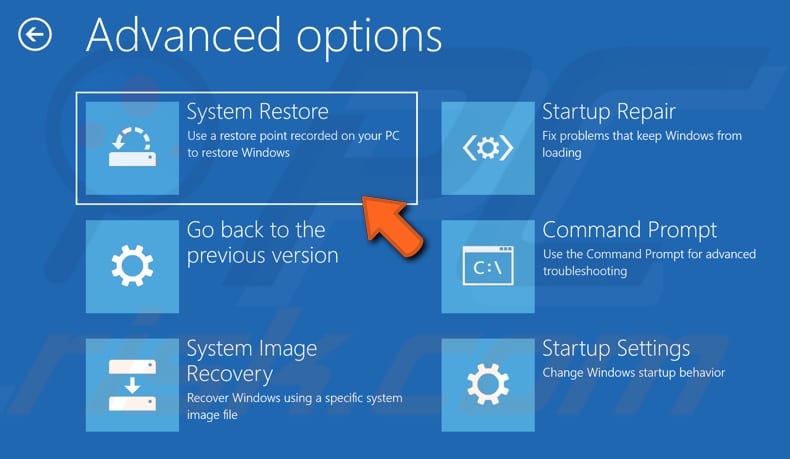
روی “Next” کلیک کنید
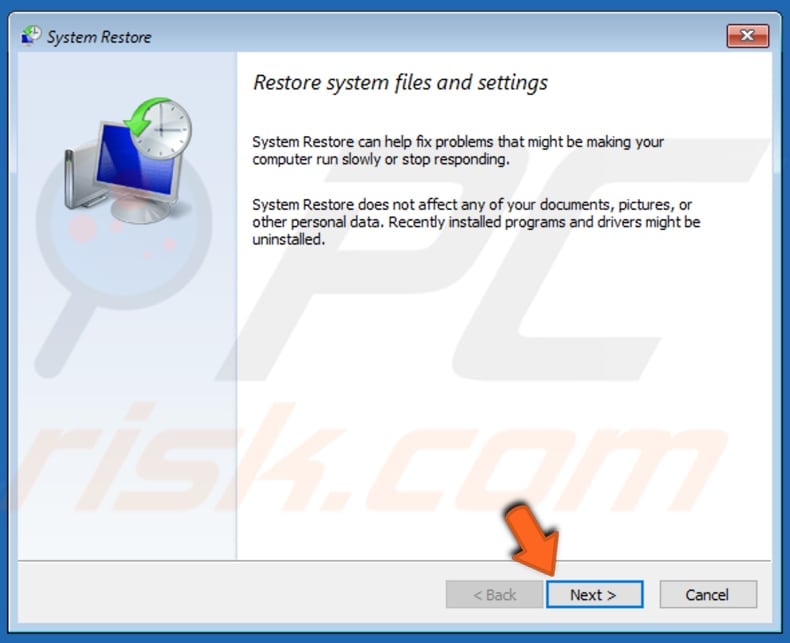
اگر Restore point وجود داشته باشد لیستی از آنها نشان داده میشود.. گزینه “Show more restore points” را علامت بزنید تا موارد بیشتری را نشان دهد. بهترین restore point مورد نظر را انتخاب کنید بر اساس زمانی که ساخته شده اند و میخواهید به آن برگردید.
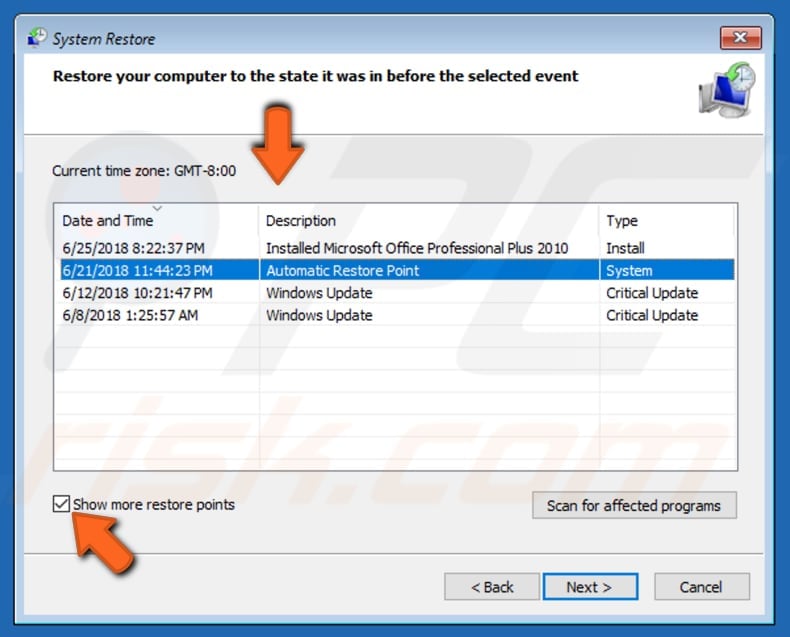
restore pointخود را confirm کنید و finish را بزنید. پروسه شروع میشود.
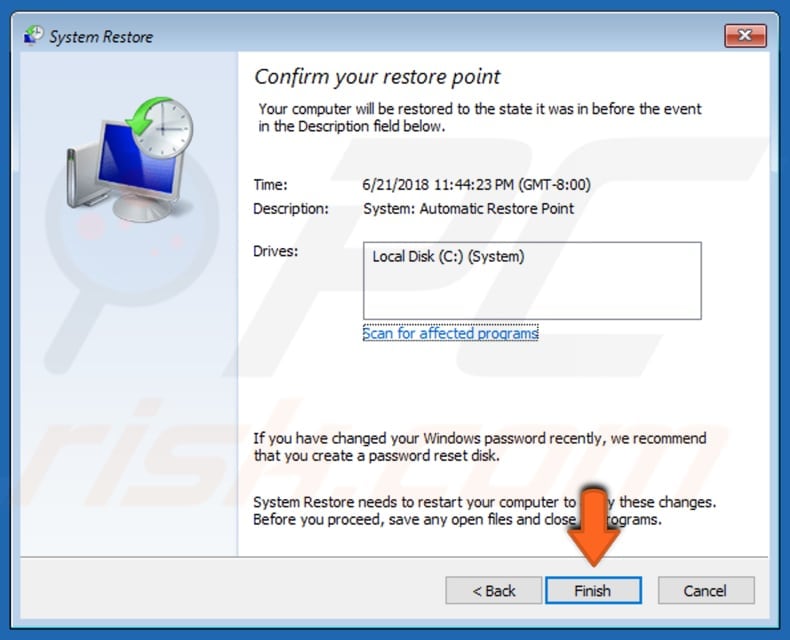
Run A Startup Repair
Startup Repair is a Windows diagnostics-based troubleshooting tool that is usually used to repair Windows operating system when something prevents users from starting it. It is usually able to fix problems when there are some damaged or missing system files and it is possible that it could fix the “We couldn’t complete the updates. Undoing changes. Don’t turn off your computer” blue screen error as well. Open Advanced Startup/Automatic Repair window again and go to “Advanced options” menu again by following previously described steps. Click Startup Repair. It will start diagnosing your PC, see if this tool can fix the problem for you.
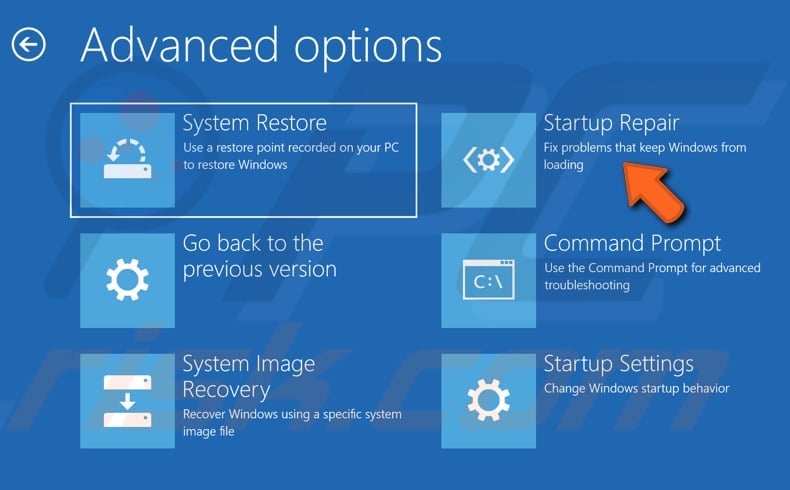
اجرای DISM Tool
Command Prompt را باز کنید. برای این کار Advanced Startup/Automatic Repair window را مجددا باز کنید. به روشی که بالا گفته شد وارد “Advanced options” د شوید. در پنجره Advanced options گزینه “Command Prompt” را بزنید.
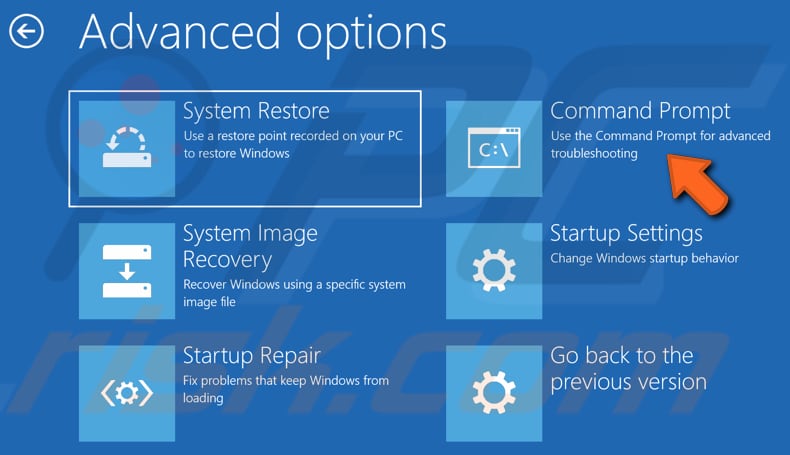
بنویسید “DISM /Online /Cleanup-Image /RestoreHealth” و Enter را بزنید . کامپیوتر را ری استارت کنید. حالا ببینید ایراد شما برطرف شده یا خیر.